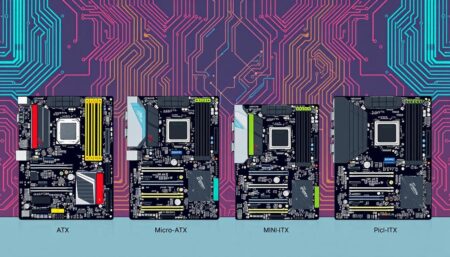As technology continues to advance, it’s becoming more and more common for people to upgrade their computers in order to improve their performance. One question that frequently arises in this context is whether installing a solid-state drive (SSD) into a computer will actually make it faster. In this article, we’ll explore the details of what an SSD is, how it works, and how it can improve your computer’s performance.
Introduction
At its core, an SSD is a type of storage device that is designed to be much faster than a traditional hard disk drive (HDD). While HDDs use spinning disks and read/write heads to store and access data, SSDs use a type of memory called NAND flash. This allows them to offer much faster read and write speeds, making them an attractive option for anyone looking to speed up their computer.
What Is an SSD and How Does It Work?
As mentioned, an SSD is a type of storage device that uses NAND flash memory to store data. This memory is non-volatile, which means that it doesn’t require any power to maintain its contents. This is in contrast to the volatile memory used in RAM, which loses its contents when the power is turned off.
When you save a file to an SSD, the data is written to the NAND flash memory in the form of electrical charges. When you want to access that data, the SSD reads those charges and uses them to recreate the file. Because SSDs don’t have any moving parts like HDDs do, they are much faster at accessing and reading data.
Benefits of Installing an SSD
Now that we’ve covered what an SSD is and how it works, let’s explore some of the benefits of installing one in your computer.
- Faster boot times: One of the biggest benefits of using an SSD is that it can significantly reduce the amount of time it takes for your computer to boot up. This is because an SSD can read and access data much faster than an HDD, which means that your operating system can load much more quickly.
- Faster file transfers: Another key benefit of using an SSD is that it can dramatically speed up the process of transferring files. Whether you’re copying files from one folder to another, moving them to an external hard drive, or uploading them to the cloud, an SSD can make the process much faster.
- Improved overall performance: Finally, it’s worth noting that installing an SSD can also improve your computer’s overall performance. Because the SSD can read and access data much faster, your computer will feel more responsive and snappier overall.
How to Install an SSD
If you’ve decided that you want to install an SSD in your computer, the good news is that the process is relatively straightforward. Here are the basic steps you’ll need to follow:
- Determine what type of SSD your computer can use: Before you can install an SSD, you’ll need to make sure that your computer can support it. This will depend on the type of connector your computer uses, as well as the form factor of the drive. Most modern computers can use either a SATA or NVMe SSD.
- Back up your data: Before you start any kind of hardware upgrade, it’s always a good idea to back up your data in case something goes wrong. This will ensure that you don’t lose any important files.
- Open your computer: Once you’ve backed up your data, you’ll need to open up your computer case in order to access the storage drives. Make sure to follow all relevant safety procedures, such as grounding yourself and unplugging the computer.