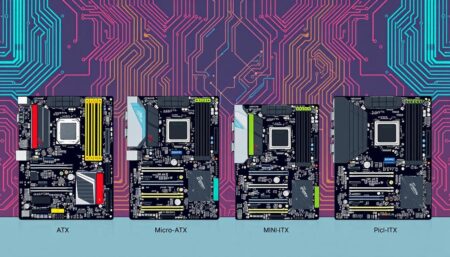In today’s fast-paced world, everyone wants a faster and more efficient laptop. But with so many options available, it can be tough to figure out what will actually make your laptop run faster. Two of the most popular options are upgrading your laptop’s RAM or SSD. But which one is the better choice for speeding up your laptop? In this article, we’ll break down the differences between the two and help you determine which one is the right choice for you.
Introduction
When it comes to increasing the speed of your laptop, upgrading its hardware is often the best option. The two most common hardware upgrades are RAM and SSD. RAM stands for Random Access Memory, while SSD stands for Solid State Drive. While both upgrades can help boost your laptop’s speed, they have different functions and work in different ways. In this article, we’ll dive deeper into the differences between the two and help you make an informed decision on which one to choose.
What is RAM?
RAM, or Random Access Memory, is a type of computer memory that is responsible for holding data that is currently being used by the computer. This data can include anything from open browser tabs to active applications. The more RAM your computer has, the more data it can hold in its short-term memory, which can help it run faster.
What is SSD?
An SSD, or Solid State Drive, is a type of storage device that uses flash memory to store data. Unlike traditional hard drives, SSDs have no moving parts, which means they can access data much faster. This can help your computer boot up faster, load programs quicker, and access files more efficiently.
RAM vs. SSD: Which One Is Better for Speeding Up Your Laptop?
Now that we know what RAM and SSD are, let’s take a closer look at how they impact your laptop’s speed.
- RAM vs. SSD: Booting Up
When it comes to booting up your laptop, SSDs are the clear winner. Because they have no moving parts, they can access data much faster than traditional hard drives. This means that your laptop can boot up in seconds instead of minutes. However, having more RAM can also help speed up your laptop’s boot time, as it can store more of the data needed for the boot process.
- RAM vs. SSD: Loading Programs
If you’re someone who uses a lot of programs at once, having more RAM can be incredibly helpful. This is because RAM holds data that is currently being used by your computer, and the more RAM you have, the more data your computer can hold in its short-term memory. This means that your computer can switch between programs more quickly, as it doesn’t have to constantly access the hard drive to load data.
On the other hand, if you’re looking to load individual programs faster, an SSD is the better choice. Because SSDs can access data much faster than traditional hard drives, they can help programs load more quickly. This is especially helpful for programs that are large and take a long time to load, like video editing software.
- RAM vs. SSD: Multitasking
When it comes to multitasking, RAM is king. The more RAM your computer has, the more programs it can run simultaneously without slowing down. This means that you can have multiple programs open at once without your computer becoming sluggish.
While SSDs can also help with multitasking, they aren’t as effective as RAM. This is because SSDs are primarily focused on improving data access times, rather than holding data in short-term memory.
- RAM vs. SSD: File Transfer
When it comes to transferring files, an SSD is the clear winner. This is because SSDs can read and write data much faster than traditional hard drives.
Additionally, while both RAM and SSD can improve your laptop’s speed, they work in different ways, and choosing the right one for your specific needs is crucial. In this article, we’ll take a closer look at how RAM and SSD affect your laptop’s performance and which one you should choose to speed up your laptop.