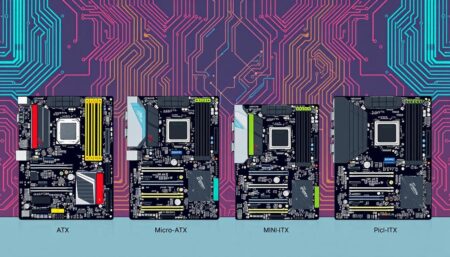Solid State Drives (SSDs) are the current gold standard when it comes to computer storage. They offer faster read and write speeds than traditional hard drives, and are much more durable due to their lack of moving parts. If you’re looking to upgrade your computer’s storage, you might be wondering what kind of SSD is compatible with your motherboard. In this article, we’ll go over the different types of SSDs and the factors that determine compatibility.
Types of SSDs
There are two main types of SSDs: SATA and NVMe. SATA SSDs connect to your motherboard using the same cables as traditional hard drives, while NVMe SSDs connect directly to your motherboard’s M.2 slot. Let’s take a closer look at each type.
SATA SSDs
SATA SSDs are the most common type of SSD. They come in two form factors: 2.5-inch and mSATA. 2.5-inch SATA SSDs are designed to fit into the same drive bays as traditional hard drives, while mSATA SSDs are much smaller and can be used in laptops and other small devices.
When it comes to compatibility, most motherboards support SATA SSDs. If your motherboard has SATA ports (which it almost certainly does), you can use a SATA SSD. However, keep in mind that older motherboards may not support the latest SATA speeds, so you may not get the full performance benefit of a fast SATA SSD.
NVMe SSDs
NVMe SSDs are the latest and greatest type of SSD. They use the PCI Express (PCIe) interface to connect directly to your motherboard’s M.2 slot. This allows them to achieve much faster read and write speeds than SATA SSDs.
Not all motherboards support NVMe SSDs, however. To use an NVMe SSD, your motherboard must have an M.2 slot that supports PCIe 3.0 x4 or higher. If your motherboard doesn’t have an M.2 slot at all, you won’t be able to use an NVMe SSD without an adapter.
Factors that Determine Compatibility
Now that we’ve gone over the different types of SSDs, let’s talk about the factors that determine compatibility.
Form Factor
As we mentioned earlier, SATA SSDs come in 2.5-inch and mSATA form factors. Make sure you choose an SSD that matches the form factor of the drive bay you want to use. If you’re using an mSATA SSD, make sure your motherboard has an mSATA slot.
NVMe SSDs come in different lengths, denoted by their key type. The most common key types are M and B+M. Make sure you choose an SSD with a key type that matches your motherboard’s M.2 slot.
Interface
SATA SSDs use the SATA interface, which is supported by almost all modern motherboards. NVMe SSDs use the PCIe interface, which is only supported by newer motherboards with M.2 slots that support PCIe 3.0 x4 or higher.
Capacity
Make sure you choose an SSD with a capacity that meets your needs. Most SSDs come in capacities ranging from 120GB to 2TB or more.
Speed
Make sure you choose an SSD with a speed that matches your needs. SATA SSDs are limited by the maximum speed of the SATA interface, which is 6Gbps. NVMe SSDs can achieve much faster speeds, but you’ll only see the full benefit if your motherboard supports the latest PCIe speeds.
FAQs
Q: Can I use an SSD with an older motherboard? A: Yes, most older motherboards support SATA SSDs. However, you may not get the full performance benefit of a fast