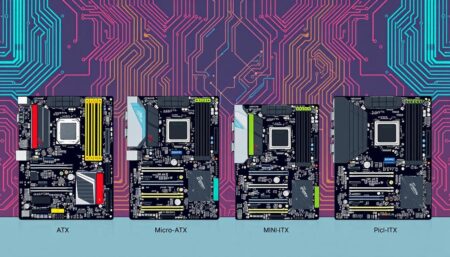When a motherboard crashes, it can be a frustrating and costly experience. Motherboards are a crucial component of any computer system, and their failure can cause data loss, system downtime, and even hardware damage. Understanding the reasons for a motherboard crash can help you avoid such a situation and take the necessary steps to prevent it from happening again. In this article, we will explore the most common causes of a motherboard crash and how to prevent them.
- Overheating
One of the most common causes of motherboard crashes is overheating. This can occur when the system is not adequately cooled, or the fans are not functioning correctly. When the temperature inside the system rises beyond a certain threshold, the motherboard may shut down to prevent further damage. Overheating can also cause damage to other components, such as the CPU or RAM, resulting in a system crash. To prevent overheating, ensure that the system is adequately ventilated, clean the fans regularly, and avoid placing the system in a location where it can be exposed to direct sunlight or high temperatures.
- Power Surges
Another common cause of motherboard crashes is power surges. These occur when there is a sudden increase in electrical voltage, which can cause damage to the motherboard or other components. Power surges can be caused by lightning strikes, power outages, or faulty power supplies. To prevent power surges, invest in a surge protector and an uninterruptible power supply (UPS). These devices can protect your system from sudden voltage spikes and provide a stable power source in the event of a power outage.
- Physical Damage
Physical damage is another common cause of motherboard crashes. This can occur when the system is dropped or mishandled, resulting in a cracked or damaged motherboard. Physical damage can also occur due to improper installation or removal of components, such as RAM or the CPU. To prevent physical damage, handle your system and its components with care, and follow the manufacturer’s instructions for installation and removal.
- Component Failure
Component failure is another cause of motherboard crashes. This can occur when a component, such as RAM, the CPU, or the power supply, fails due to age or wear and tear. Overclocking can also cause component failure by putting additional strain on the components beyond their rated specifications. To prevent component failure, avoid overclocking and replace aging components before they fail.
- BIOS Issues
BIOS (Basic Input/Output System) is the firmware that controls the hardware of the motherboard. Issues with the BIOS can cause system crashes, failure to boot, and other problems. These issues can be caused by outdated firmware, incorrect settings, or corruption of the BIOS data. To prevent BIOS issues, ensure that the firmware is up-to-date and that the correct settings are configured. Do not attempt to modify the BIOS settings unless you have the necessary experience and knowledge.
- Software Conflicts
Software conflicts can also cause motherboard crashes. These occur when there are conflicts between different programs or between the operating system and the hardware. These conflicts can result in system crashes, freezes, and other problems. To prevent software conflicts, ensure that all software and drivers are up-to-date, and avoid installing conflicting programs or software that is not compatible with your system.
FAQs:
- Can a faulty power supply cause a motherboard crash? Yes, a faulty power supply can cause a motherboard crash. Power surges or insufficient power supply can cause damage to the motherboard or other components.
- Can a virus cause a motherboard crash? No, a virus cannot directly cause a motherboard crash. However, it can cause system instability, which can lead to crashes.
- Can a damaged hard drive cause a motherboard crash? No, a damaged hard drive cannot directly cause a motherboard crash.