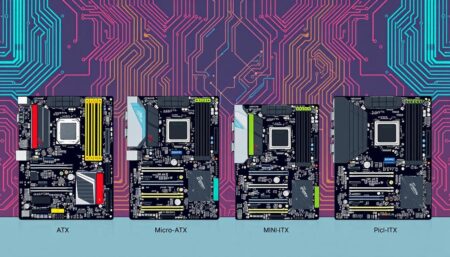Solid State Drives (SSDs) have revolutionized the storage industry by providing faster data access and transfer rates than their traditional hard disk drive (HDD) counterparts. They are now the preferred choice for many users, offering faster read and write speeds, lower power consumption, and improved reliability. With the growing demand for portable storage, many users wonder whether external SSDs offer similar performance to internal SSDs. In this article, we’ll discuss the differences between external and internal SSDs and find out whether an external SSD read/write as fast as an internal SSD.
Internal SSDs vs. External SSDs
Internal SSDs are designed to be installed inside a computer or laptop and typically connect to the motherboard through SATA or PCIe interfaces. They come in different form factors, such as 2.5-inch, M.2, and U.2, and vary in their storage capacities, ranging from a few hundred gigabytes to several terabytes. Internal SSDs offer faster read and write speeds than traditional HDDs due to the lack of moving parts and the use of flash memory.
External SSDs, on the other hand, are portable drives that can be connected to a computer via a USB or Thunderbolt interface. They are available in different shapes and sizes, ranging from small thumb drives to larger desktop drives. External SSDs are convenient for users who need to transfer data between different computers or want to expand their storage capacity without opening their computer. However, because they rely on a USB or Thunderbolt interface, they may not provide the same performance as internal SSDs.
External SSDs Performance
The performance of external SSDs depends on several factors, such as the interface used, the quality of the flash memory, and the controller chip. The most common interface for external SSDs is USB, which has different versions, such as USB 2.0, USB 3.0, USB 3.1, and USB 3.2. USB 2.0 is the slowest interface, with a maximum transfer rate of 480 Mbps, while USB 3.2 Gen 2×2 is the fastest, with a maximum transfer rate of 20 Gbps. Thunderbolt 3 is another interface used by external SSDs, which provides faster transfer rates than USB. Thunderbolt 3 has a maximum transfer rate of 40 Gbps, which is twice as fast as USB 3.2 Gen 2×2.
The quality of the flash memory used in external SSDs also affects their performance. There are different types of flash memory, such as TLC, MLC, and SLC, with varying levels of performance and durability. SLC is the fastest and most durable type of flash memory, followed by MLC and TLC. The controller chip in external SSDs is responsible for managing the data transfer between the computer and the flash memory. A high-quality controller chip can improve the performance of an external SSD, while a low-quality one can reduce it.
Do External SSDs Perform as Fast as Internal SSDs?
While external SSDs offer fast read and write speeds, they may not perform as fast as internal SSDs due to the limitations of the USB or Thunderbolt interface. Internal SSDs can achieve higher transfer rates because they connect directly to the computer’s motherboard, while external SSDs rely on a cable and an interface that may bottleneck the transfer rate. For example, an internal SSD connected via PCIe can achieve transfer rates of up to 4 GB/s, while an external SSD connected via USB 3.2 Gen 2