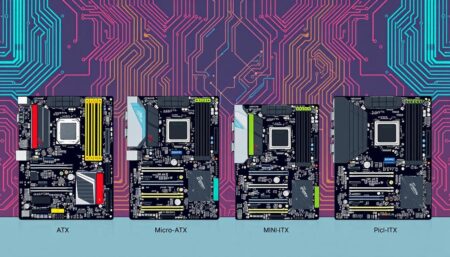Are you looking to upgrade your computer’s memory but unsure if a higher frequency RAM will work on your motherboard? The answer is not always straightforward. In this article, we’ll discuss whether you can use 1600MHz RAM in a 1333MHz supported motherboard.
First, let’s understand the basics of RAM and motherboard compatibility. RAM, or Random Access Memory, is a type of computer memory that temporarily stores data for quick access by the CPU. It comes in different frequencies, such as 1333MHz, 1600MHz, 2400MHz, and so on. The motherboard, on the other hand, is the main circuit board that connects all the components of a computer, including the CPU, RAM, and storage devices.
When it comes to RAM and motherboard compatibility, it’s essential to consider the maximum supported frequency of the motherboard. For instance, if your motherboard supports up to 1333MHz, it means that it can only work with RAM modules that have a frequency of 1333MHz or lower. If you install a higher frequency RAM, such as 1600MHz, it may not work correctly, or worse, it may cause damage to your motherboard.
So, can you use 1600MHz RAM in a 1333MHz supported motherboard? The answer is, it depends. Some motherboards can automatically adjust the frequency of the RAM to match the maximum supported frequency. However, this is not always the case. It’s best to check your motherboard’s documentation to confirm if it can support a higher frequency RAM.
If your motherboard can’t support a higher frequency RAM, you have two options. First, you can stick with a 1333MHz RAM. While it may not be as fast as a higher frequency RAM, it will still work and is a safe option. Second, you can upgrade your motherboard to one that supports a higher frequency RAM. However, this may be an expensive option and requires additional components and technical expertise.
It’s essential to note that even if your motherboard can support a higher frequency RAM, it doesn’t always mean that you’ll get a performance boost. The performance of your computer depends on several factors, such as the CPU, graphics card, and storage devices. Upgrading the RAM alone may not significantly improve your computer’s performance.
To summarize, whether you can use 1600MHz RAM in a 1333MHz supported motherboard depends on your motherboard’s specifications. It’s best to check the documentation or contact the manufacturer to confirm. If your motherboard can’t support a higher frequency RAM, you can either stick with a 1333MHz RAM or upgrade your motherboard.
FAQs
Q: What happens if I install a higher frequency RAM in a motherboard that doesn’t support it? A: Installing a higher frequency RAM in a motherboard that doesn’t support it may cause damage to the motherboard or may not work correctly.
Q: How can I check my motherboard’s specifications? A: You can check your motherboard’s documentation or visit the manufacturer’s website for more information.
Q: Will using a higher frequency RAM always result in better performance? A: Not always. The performance of your computer depends on several factors, and upgrading the RAM alone may not significantly improve it.
Q: Can I mix different frequency RAM modules? A: It’s not recommended to mix different frequency RAM modules as it may cause stability issues.
Q: How can I tell the frequency of my current RAM? A: You can check the frequency of your current RAM in the system information or by using third-party software such as CPU-Z.