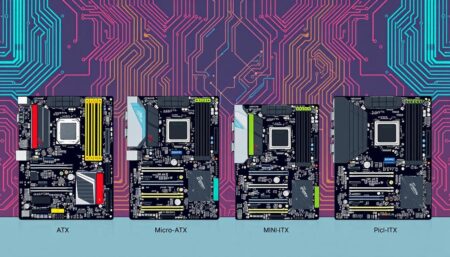The new alternative to the traditional computer mouse or trackpad is the trackball mouse. They have a design, which is based on ergonomics along with a sculpted shape to adjust with the palm of your hand. They often also include wrist support too! The trackball mouse can be used in smaller spaces, the reason being they usually don’t require movement to control the cursor. To add the cherry on top, they can be used in any location, anytime, and on any kind of surface. For example, consider the Logitech M570 Wireless Trackball Mouse, it can be functional while being 30 feet away from your hardware. All thanks to its connectivity based upon 2.4 GHz technology. If you are looking for the best trackball mouse, then you are in the right place! We have arranged a buying guide which includes all kinds of best-performing trackball mice of 2020!
At a Glance:
Best Pick
Logitech M570 Wireless Trackball Mouse
- 2.4 GHz wireless
- Up to 18 months use from one AA battery
- Affordable
Staff Pick
Kensington Expert Wireless Trackball Mouse
- Bluetooth and 2.4 GHz wireless
- Highly customizable options
- Ambidextrous design
Budget Pick
Elecom M-HT1DRBK Wireless Trackball Mouse
- Eight built-in mouse keys plus scrolling tilt wheel
- 3-level DPI switch
- Large, removable trackball
Table of Contents
- Logitech M570 Wireless Trackball Mouse
- Kensington Expert Wireless Trackball Mouse
- Elecom M-HT1DRBK Wireless Trackball Mouse
- Logitech M570 Wireless Trackball Mouse
- Kensington Pro Fit Ergo
- Summary Best 5 trackball mouse
- Conclusion Best 5 trackball mouse

Logitech M570 Wireless Trackball Mouse
Best Pick

The brand name Logitech is among the best practical choice, which is famous for its best offerings in the peripherals market. Hence, Logitech M570 Wireless Trackball Mouse is no exception, it’s the most budget-friendly choice for right-handed users. Its key features include; ergonomic design, a precision scroll wheel, comfortable forward and back buttons, and a removable trackball. The mouse is wireless and features a 2.4GHz tiny Logitech Unifying receiver, that you connect to your PC or laptop to use the mouse. This receiver can also be utilized to connect other Logitech devices to your hardware. You’ll need one AA battery to power the M570, and you can use it for 18 months before you need to change the batteries.
Pros
- 2.4 GHz wireless
- Up to 18 months use from one AA battery
- Affordable
Cons
- Not as customizable as rival products
Kensington Expert Wireless Trackball Mouse
Staff Pick

The trackball mouse we are featuring from Kensington is a top-tier and high-end wireless trackball mouse, which has a large 55mm central ball. Due to this large central ball, both left and right-handed users can benefit from it. The mouse is equipped with both, Bluetooth and a 2.4Ghz wireless USB receiver. For the precise control of the cursor, the Kensington features “Diamond Eye” optical technology. Also, to assist you to navigate up and down, you get a patented scroll ring around the ball. The mouse has four buttons, and they are easily customizable. The Kensington can be used to provide improved comfort over its competitors, as it features ergonomic, detachable wrist rest.
Pros
- Bluetooth and 2.4 GHz wireless
- Highly customizable options
- Ambidextrous design
Cons
- High cost
Elecom M-HT1DRBK Wireless Trackball Mouse
Budget Pick

Elecom has introduced its wireless trackball option in mid-range with a larger design. The mouse features a bigger grip and palm rest which promotes comfortability and stability. Hence, the mouse is more suitable for right-handed users, especially for those who have big hands. If you are interested in this product, then to spice up things, we’d like to mention that it features 8 fingers and thumb buttons that are specifically included to enhance the gaming experience. The mouse also offers multiple tracking of DPI resolutions, the user can select the DPI setting between 500, 1000, and 1500 DPI. This is done via the three-level DPI settings switch, located on the side of the mouse. The M-HT1DRBK has a tilt wheel (scrolling) on its left/right side. The mouse is powered by two AA batteries, which on low energy mode will give you over 500 days of use!
Pros
- Eight built-in mouse keys plus scrolling tilt wheel
- 3-level DPI switch
- Large, removable trackball
Cons
- Requires two AA batteries
Logitech M570 Wireless Trackball Mouse

The name of the product, Logitech MX Ergo depicts the focus of designers while designing the mouse. The mouse provides comfortable use, ergonomics, and a sculpted design. The trackball angle can also be customized, as the mouse features an adjustable hinge. The range of angle customization is between 0-20 degrees. As a result, the user gets a more comfortable, natural hand position, which is a little easy on the hand muscle. The mouse features similarly clever tech inside the great design. You can seamlessly control two different computers, as the mouse features Logitech’s cross-computer control. This cross-computer control allows the user to transfer images, files, and text between machines. The mouse is powered by a rechargeable battery, which on one charge runs for about 70 days.
Pros
- Customizable trackball angle
- Cross-computer control
- Rechargeable battery
Cons
- High cost
Kensington Pro Fit Ergo

The Kensington Pro Fit Ergo offers great customizations and easy plug and plays installation. The mouse also has a natural handshake position and 60-degree tilt, due to which it offers an ergonomic design. The mouse is extremely comfortable in use, and requires two AA batteries to power up and operate. In one cycle, it can run for up to 18 months before you need to change the batteries to power up the mouse. The Kensington Pro Fit Ergo is equipped with wireless technology, all thanks to its small adapter! Also, the mouse offers plenty of accuracy and speed when interacting with your PC or laptop. To provide this functionality, the mouse has a high-quality sensor for optical tracking. The mouse can be connected to your hardware via a 2.4 GHz dongle or via Bluetooth. The Bluetooth allows you to have two connections at once. Hence, in total, you can have three connections with three different devices at any given moment. The mouse provides excellent versatility along with a great design.
Pros
- 18 months of battery life
- The highly accurate tracking sensor
- 9 programmable buttons
Cons
- Requires standard batteries to use
Summary Best 5 trackball mouse

Conclusion Best 5 trackball mouse
Trackball mice are a great alternative to traditional mouse. They provide ergonomic benefits, wrist support and can be used in any location at any time. We hope this article has been helpful in exploring how trackball mice could help you with your business! If not, we would love to hear from you so that we may answer your questions or concerns about using one of these devices for yourself or your company.